Please use the guide below to help understand usage charts on the Valda Energy Customer Portal.
You can view how much energy each of your meters has been using, by clicking on the "Usage" option within the navigation menu of the Valda Customer Portal.
If you are viewing the Customer Portal via an app (mobile phone or tablet), you will also be able to access the charts by clicking on the "Usage" icon at the bottom of your screen.
To learn how to create an account within the Customer Portal, please view here
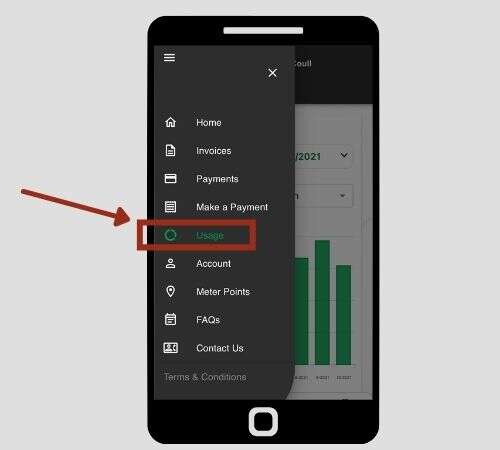
When you first access your usage charts, by default, you will be presented with your past 30 days of energy usage.
The data will be displayed as a bar chart, with a bar for each day.
If you have more than one meter, only one meter can be shown at a time. You can easily toggle between different meters, if required (see below for more help).

The Valda Customer Portal gives you the flexibility to anaylise your data by any date period you wish to view. Simply select your chosen start date and end date by clicking on the "Date Range" fields.
You can view any date range you want, be it a day, week, month or even years of energy usage. Use the charts to see peaks and troughs of energy used, are there any trends?
Our Blog section has lots of tips and guidance, such as "How to save on your energy bill: 8 easy ways"
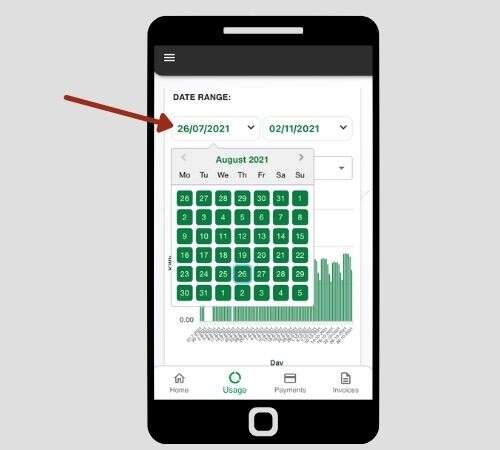
As well as daily usage, you can also view your data by month. Simply click on the "Segment by" field and select "Month".
Sometimes the usage shown will include estimated reads, if this applys to your data, a notification will appear. For more information please read here.

You can indeed!
Simply scroll down the usage page and underneath the usage charts you will find a button "Download Data". Depending on your phone or computer, you will be able to either email yourself, save or print the complete data file of what is shown in your chart.
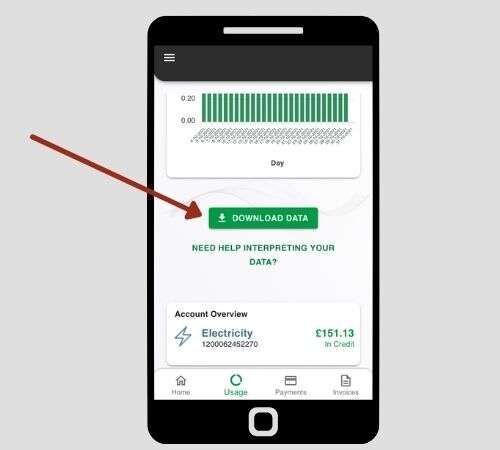
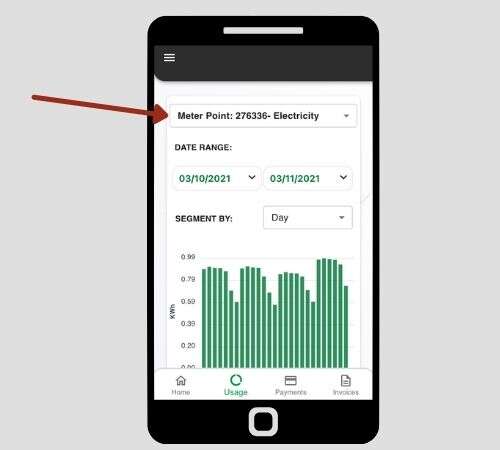
Simply scroll to the top of the usage page and select which meter point you wish to view using the dropdown menu.
If you have any questions, please contact our friendly team for more help.