Once you've logged into your account, select the 'Direct Debit' option on the navigation menu.
If you haven't already, then you can create an account for the Customer Portal by clicking here. You can download the portal as an app from an Appstore on Apple and Google Play, or access by your computer or laptop using the URL app.valdaenergy.com. For help logging into the Customer Portal for the first time, please click here.
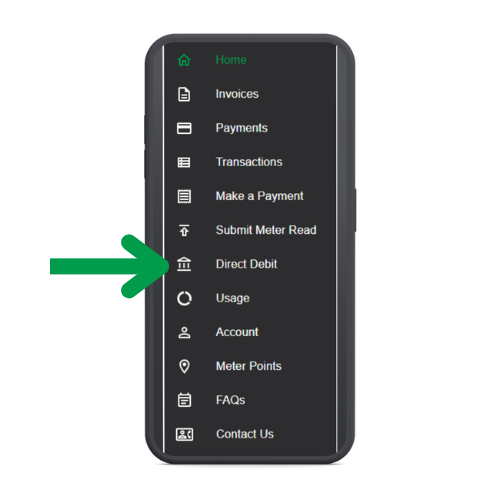

Please ensure you read the important information before proceeding to the setup. Once you have read the information and are happy, click the 'Set Up Direct Debit Payments' button to proceed to the next page.
In order to proceed onto the Direct Debit Mandate, you are required to confirm whether you are UK bank account holder and that you are the only person to authorise debits from this account.
Once you have confirmed, simply click 'Continue'.
If you select 'No' for either of the questions, you will need to complete the paper Direct Debit Instruction attached on the question page. You will then need to email the mandate to the email address provided on the portal.
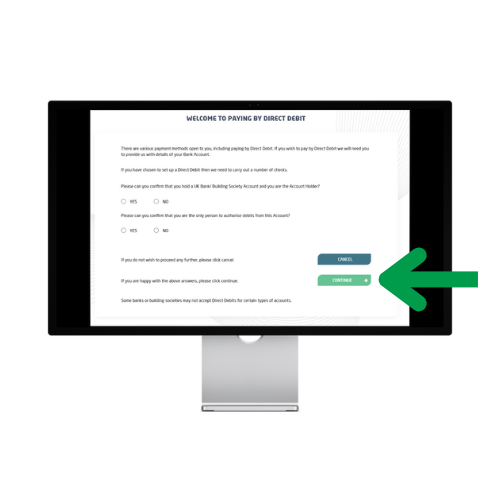

Next, you will need to complete the Direct Debit Mandate in order for us to set up your Direct Debit. The information you will need to hand is:
Once you've done this, click 'Continue' and we'll sort the rest.
Please note that it will take 10 days for your Direct Debit to be effective. You will also need to ensure any outstanding balances are paid by card or BACS as the Direct Debit will collect your next invoice.