With the lasting effects of Covid-19 still looming over many small businesses and an estimated 94,000 enterprise owners working up to 80 hours per week, with many finding there still aren’t enough hours to do everything, it often means energy management drops down the priority list.
Energy consumption is a vital part of running any business and the fact that we have all become accustomed to life being made easy by having everything in the palm of our hand, then why should energy management be any different? We believe that coupling these two factors has enabled us to offer a solution to small business owners to manage their energy quickly and conveniently, whether being at their desk or on the go.
The Valda Customer Portal offers many useful features that can help you save money, understand your energy consumption and provide you with an efficient way of managing your account.
In this article, we will guide you through the Portal to help you get the most from your account by giving an introductory overview and looking at key features more in depth such as our payment management services, usage charts and the meter read function.

Our app is super user-friendly and is built using one of the most popular and reliable mobile app frameworks that has also been used in creating the likes of Facebook, Instagram, Netflix and AirBnB. On top of this, our Portal is completely free to download and use for all of our customers.
The Portal is easy to access for mobile, tablet and desktop users and can be downloaded on both the App Store and Google Play Store. You will be able to sign up and access the Portal immediately after payment is in place.
For first time users, creating an account is simple. Just click ‘Create an account’ and follow the on-screen instructions. With your security being our priority, we will require you to set up a secure Pin code, and for mobile users you can use either your face ID or finger print for future logins (dependent on phone settings).
To navigate the Portal, there is a handy menu bar on the left hand side that allows for quick and easy navigation to all areas and even includes a button for customer support Live Chat.
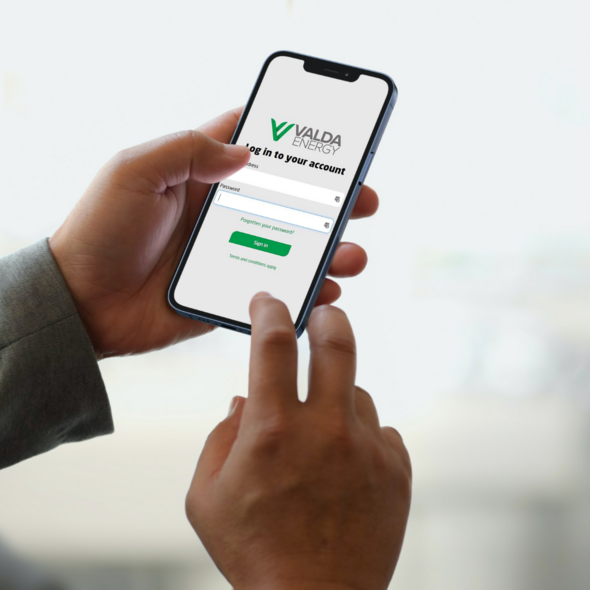
Our payment management services help put you in control by offering two flexible payment options, enabling you to choose the method that best suits your business and energy usage. We are the only supplier on the market to do this at the point of sale.
Our SmartChoice tariff means that your business will receive a smart meter, with no installation costs. Valda use the latest smart meter technology, which enables us to bill with complete accuracy and ensure that you never overpay for your energy again.
Our Direct Debit option gives you peace of mind knowing that you won’t have to worry about remembering to pay energy bills and that you will be accurately invoiced on a monthly basis. With a dedicated Direct Debit section on our Portal, you can set up this option either when joining us, or further down the line if you wanted to switch payment types. Payments are collected automatically and are taken 10 days after each invoice is issued and are all available to view, download and print from the Portal. All of our customers paying this way are fully covered by the Direct Debit guarantee.
The card payment option means that your payments flex with energy usage, if you use less energy, then payments are taken less frequently. Putting you in complete control, you can choose how often you want to top up your balance, whether this equates to an (estimated) week, fortnight, month or other amount of usage. The usage function on the app is the perfect partnership for this payment type as it enables you to keep track and understand how much you use and spend during each period and assist you in forecasting usage and costs going forward.
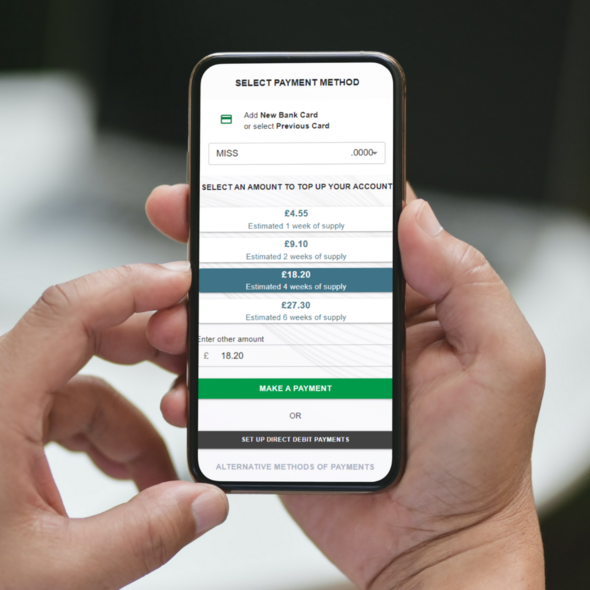
Our usage graphs allows you to track your consumption in multiple ways and over different time spans. On the homepage there is a graph that shows you all of your monthly transaction history, giving you a visual representation of how much you spend on your energy. Using this feature allows you to track your spend across the year and understand how your costs differ throughout the year, such as the savings you may make during summer, or give you an idea of the extra spend your business may have during the winter months.
The main usage charts are accessible via the navigation menu previously mentioned and is called ‘usage’. When you first access your usage charts, by default you will be presented with the data in day format and it will display your past 30 days as a bar chart. The feature also gives you the option to analyse your data by each meter point you have and by any date period you wish to see, whether it is just the previous week or past few years. To do this, simply select the chosen start and end date by clicking on the ‘Date Range’ fields.
Our usage charts also allow you to view your data in either month, day and even half hourly formats by using the ‘Segment By’ dropdown box. This feature enables you to really take a deep dive into your usage. Presented in a bar chart format, you will be able to see the peaks and troughs of your usage, and with the half hourly data, identify the your highest and lowest consumption times and any trends within your business.
If you wanted to record your data, then there is a dedicated ‘Download Data’ button underneath the usage charts that (depending on your device) enables you to either email yourself, save or print the complete data file that you currently have visible on your charts.
For a further guide on how to read energy usage data on the Portal, then please read this useful FAQ.

With the aim of making your energy management as simple as possible, our dedicated meter read function allows you to cut out the middleman and upload your reads directly onto your account. Accessible via the navigation menu, under ‘Submit Meter Read’, you can select which meter point you wish to submit for using the drop down box at the top of the page.
Using the designated boxes, just enter your read and then click send and you will be greeted with a message thanking you for your reads indicating a successful upload.
Our meter read function also has an integrated alert system that helps prevent any erroneous reads being submit. If our system detects this then you will be prompted with a pop-up that asks you to send in a photo of your read. This is nothing to worry about, it just enables our specialist Metering Team to verify your read to ensure you don’t receive any unexpected bills.
The meter read function is designed with you in mind and helps you take control of your energy management, by allowing you to submit your reads more frequently whilst at a time convenient to you. Through using this function on the app, you are able to submit your reads more regularly, which ensures that we can accurately bill you to your actual consumption rather than relying on estimates.
For a more comprehensive guide on how to submit your meter reads on the Portal, then please view this helpful FAQ.
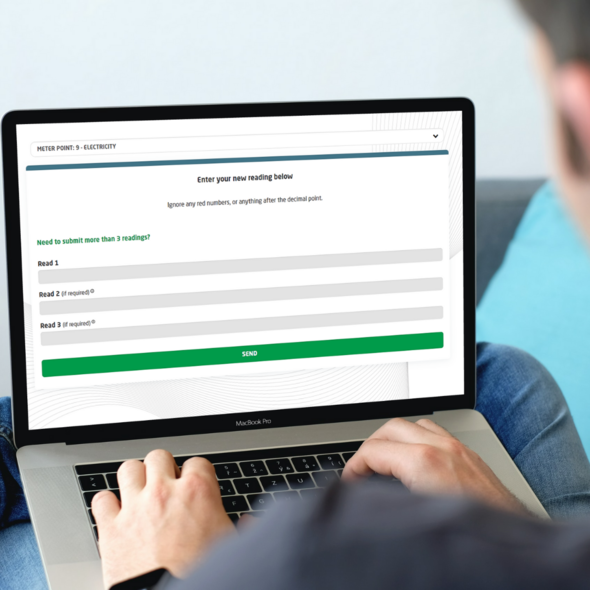
The Valda Customer Portal gives you a fully secure, all in one place to manage your energy account whether at home or on the go.
If you require any additional support with the Portal then please refer to our FAQs or contact a member of our Support team.